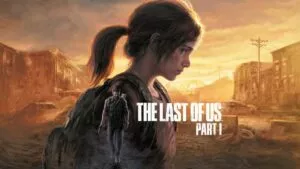Back in June, Sony announced that Resident Evil 8 is coming to PS VR 2. However, not many gamers will be able to experience it as the game is exclusive to the PS VR 2, which only works with the PS5 console. Fortunately, gamers can still play Resident Evil Village (RE8) in virtual reality on PC thanks to a VR mod by Praydog.
Resident Evil 8 is not the only flatscreen game that can be played with a VR mod. We have compiled a list of all flatscreen games that can be played in VR (natively or through mods). Users can also check out our list of the best Resident Evil Village mods as well.
Using the VR mod can be a little complicated, so follow the steps given below to play the game in VR.
Things Needed to Resident Evil Village in VR
- A medium-spec gaming PC
- VR headset
- USB-C cable
- Resident Evil Village on PC
- SteamVR
- Controller (recommended)
- VR motion controllers (optional)
Install Resident Evil Village VR Mod
1. Download the Resident Evil Village VR mod (RE8.zip) from its GitHub Page.
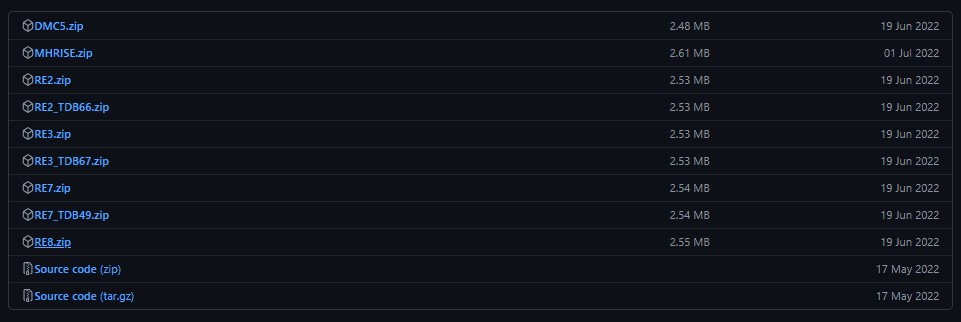
2. Open your Steam library and right-click on Resident Evil Village.
3. Select Properties > General and disable the Steam VR theater and Steam Overlay.
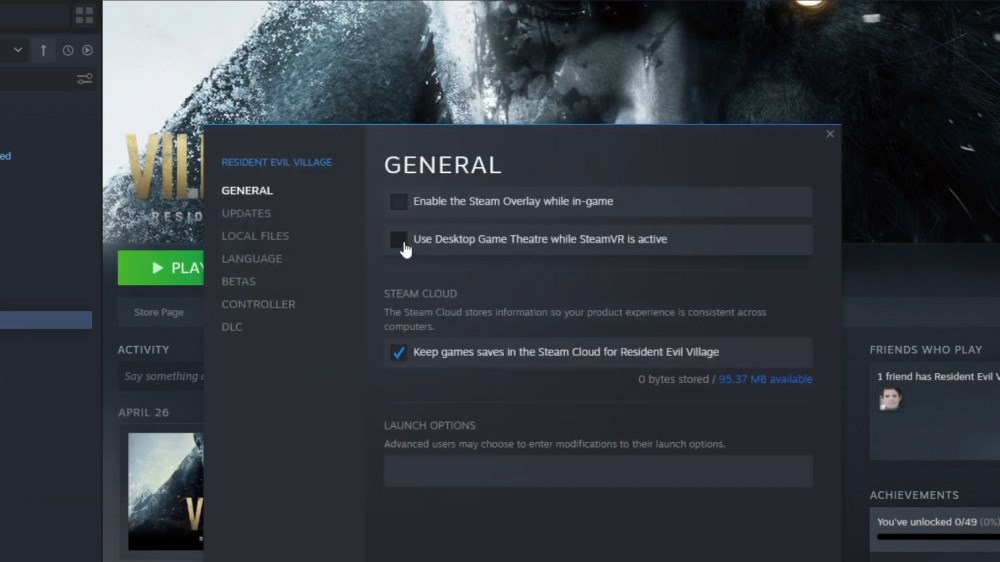
4. Go to Properties > Local Files > Browse to open the game installation folder.
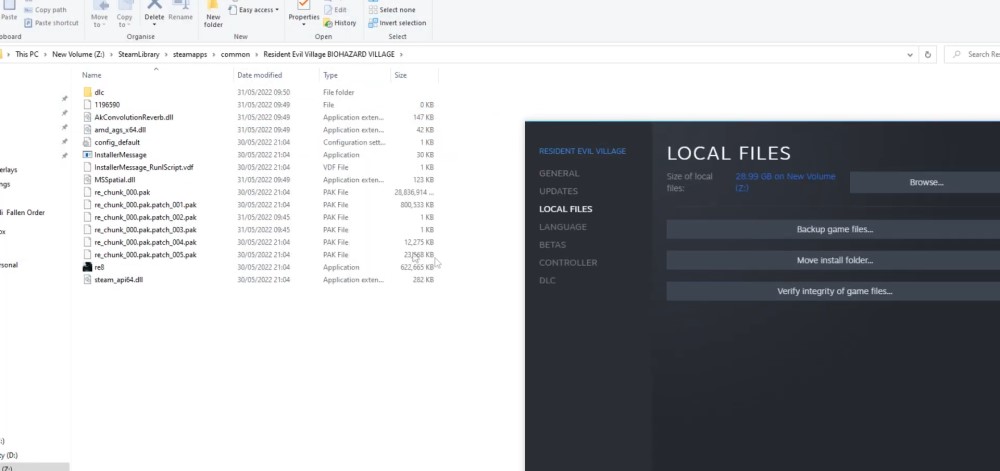
5. Extract the RE8.zip file into the installation folder of the game.
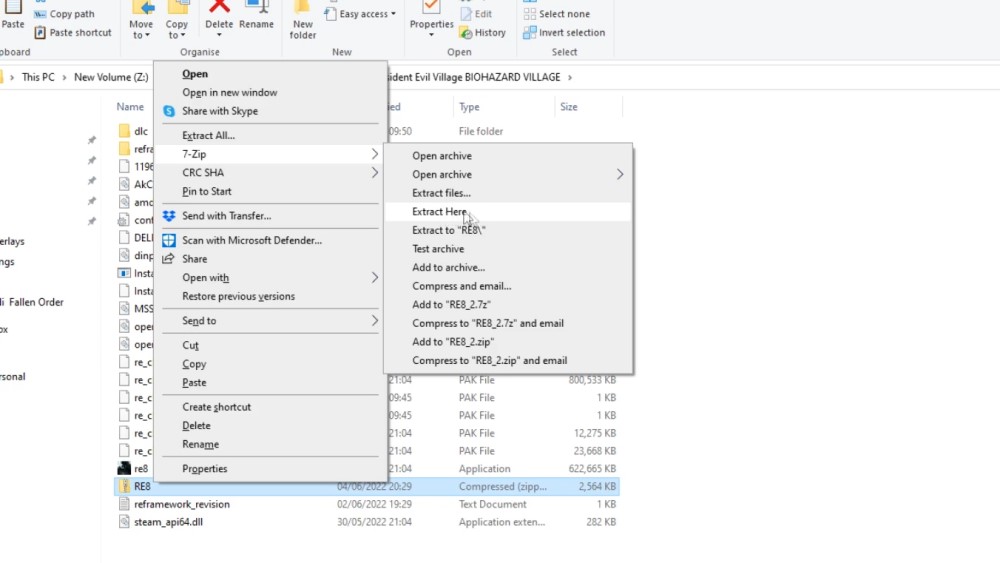
6. Connect the PC to a VR headset and launch the game.
7. Resident Evil Village should now run in VR mode, thanks to Praydog’s VR mod.
How to use Oculus Touch controllers in RE8
Usually, the game can be played with a controller or a mouse and keyboard. However, Praydrog’s Resident Evil Village VR mod can work with Oculus Touch controllers too. This way users can also add motion controller support on top of the VR mod to get a more immersive experience. Here’s how to add the Oculus Touch controllers in RE8 on PC.
1. Install the latest version of Fluffy Manager 5000 from fluffyquack.com.
2. Download the Oculus Touch Button Prompts for the RE8 VR mod.
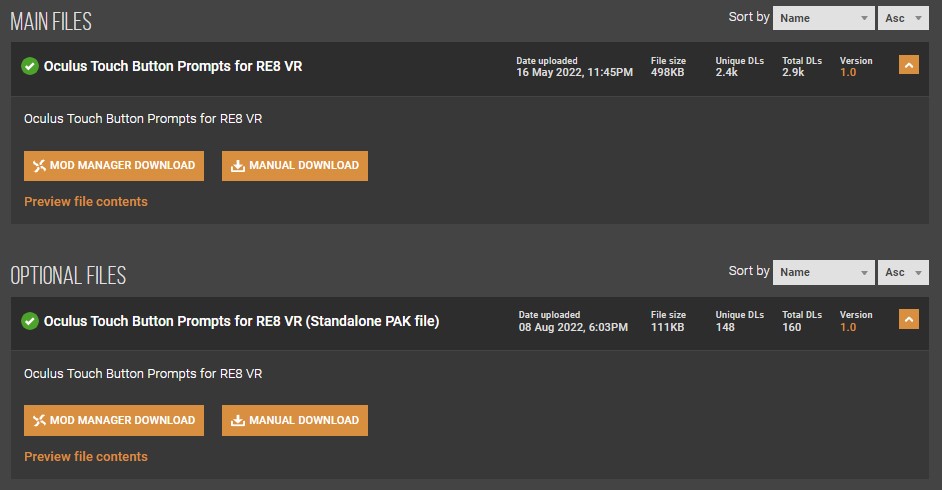
3. Launch Fluffy Manager and drag and drop the downloaded RAR file into the application.
4. Refresh the mod list and toggle the button beside it to enable it.
5. Connect the PC to a VR headset
6. Go back to Fluffy Manager and launch the game.
7. Resident Evil Village should now run in VR mode with full hand tracking.
There’s also a standalone version of this mod, which does not require Fluffy Manager. To use it, simply download the RAR file and extract the included Pak file to your Resident Evil Village installation folder. Lastly, do let us know your thoughts about playing the VR game in the comment section.